CM evolveIT v11.6 Release Note
CM evolveIT v11.6 Release Note
IBM Power® (AKA IBM i, AS/400) Cobol support
- CM evolveIT handles IBM Power Cobol sources with copybook, CL, DDS base Table, View, DSPF and PRTF on Desktop and Web mode
- Asset relations
program calls programprogram uses copybookprogram access table/viewprogram uses screen/reporttable/view has columnview references tableetc.
- Full Source code search on Web Mode
Full source code search
Pre-indexed high performance text search provides CM evolveIT users search text within sources in seconds
User can limit the searching source codes by all or per asset
Search results appear as Interactive tree list and allows open source, open Asset Detail or export
Below images are Search 'ssn' within entire source files
Result with source view
Result to show as Asset browser
Inventory Statistics
Inventory Statistics view provides statistics per asset
Count of AssetMost used copybookMost called program
Zoom per Asset provides more information
It allows to open Diagram Viewer as well
Diagram enhancement
CM evolveIT Web Diagram Viewer provides unique interactive view of your assets
New Diagram data view Modes
To handle various size of data with reasonable performance and to meet request from users, Diagram data displayed as 3 modes
- Normal Graph Mode (Full Interactive Mode)
This is a Default Mode
- Simple Mode
For a larger Diagram to display with reasonable performance
This mode disabled a certain features like expand diagram
Display busier Node(s) with larger size to easily spot them
- Table Mode
Display Data as Table
One table per asset
select row highlight related asset rows
For a very large Diagram, this view is only mode
Displays related Rows Only
Node Zooming
This feature allows CM evolveIT user focus an Asset Node with locally associated Asset Nodes
There are two ways to switch view
Click  icon from Node Detail Pop up or Select Node from 'Node List'
icon from Node Detail Pop up or Select Node from 'Node List'
The selected Node appears center and all directly related Nodes appears as surrounding Nodes
Contains Node View
Certain Parent and child relations are displayed as 'expandable' Nodes
Table has Column relation as below
Expanded view
Source code management utility
Git Support
Historically, CM evolveIT uses requires prepare source code manually by FTP, Zip and Copy them.With this Utility simplify the process drastically.Clone/Pull source codes from git repo and pre-stage CM evolveIT discovery process (IBM Z only as of v11.5)
Database Schema definition (DB2 for MF, Oracle and Teradata)
Historically, CM evolveIT uses DDL (such as Create table SQL) to import database schema definitions. In many cases, to preparing these DDL is not simple task for most users.With this feature, CM evolveIT directory connect database like DB2, Oracle and Teradata to extract the schema definition from Database meta data via ODBC connection.
Various Run mode are provided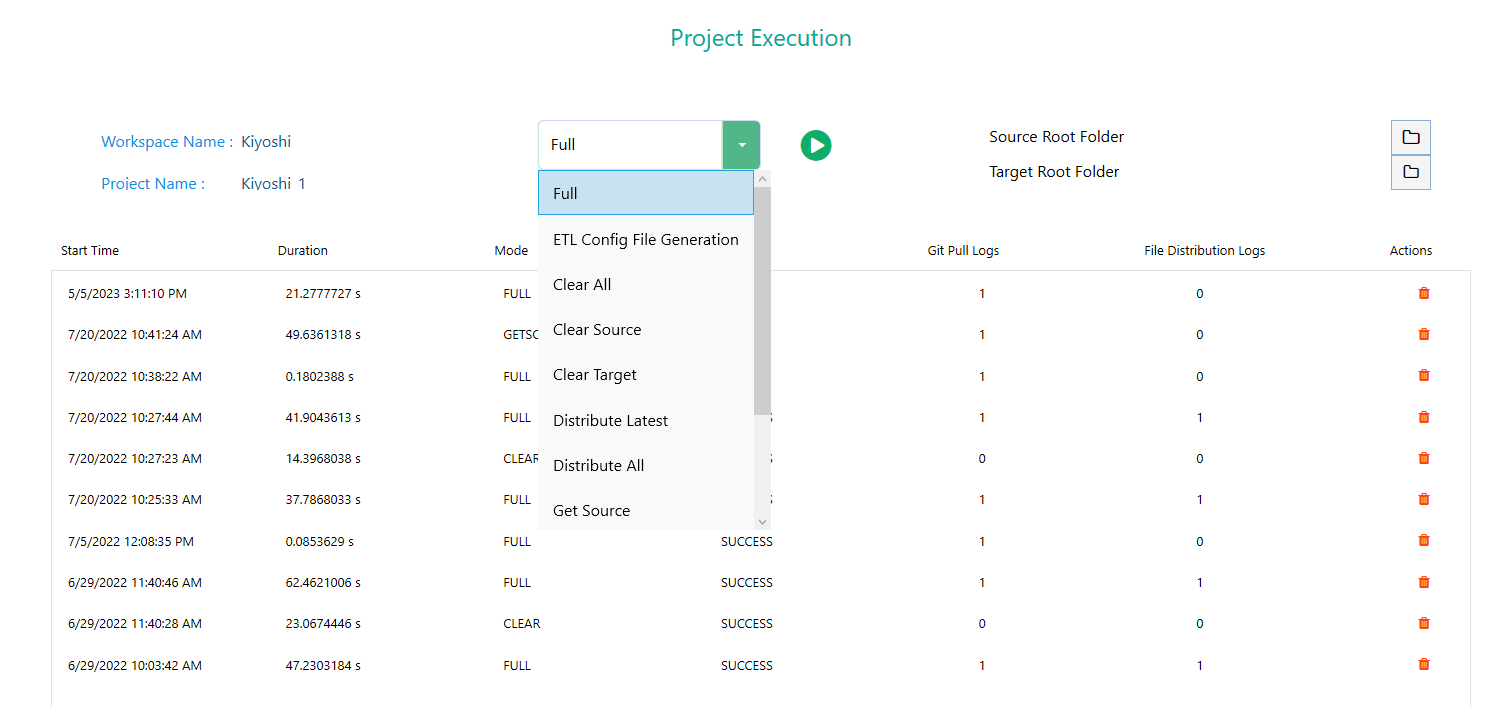
Git repo Settings
Database Schema settings
Define Source Types
New look Dashboard Configuration Tool
Predefined Desktop Layouts
Predefined Layouts for Inventory viewer are included
What's New
Related Articles
CM evolveIT User Manual
Welcome to CM evolveIT User Training Manual Restrictive Rights This document and the product referenced in it are subject to the terms and conditions of the user License Agreement ...CM evolveIT v11.8 Release Note
CM evolveIT v11.8 Release Note AI Summary Create source code summary based on AI Allow user to view/add(request) custom AI summary Allow admin can approve/reject/review AI summary request from user AI Analysis Playground Ask analyzing source code ...CM evolveIT v11.7 Release Note
CM evolveIT v11.7 Release Note AI Analysis Playground Ask analyzing source code Chat like user interface allows to ask additional questions Integrated with GPT-4o LLM Custom Query and Reporting Enhancement Integrated with jsReport and generate well ...CM evolveIT for IBM Power®
CM evolveIT v11.7 for IBM Power® Online Help Release Note CM evolveIT Main Portfolio Dashboard Main Desktop Application Main Dashboard Menu Structured helpCM evolveIT
CM evolveIT Product Main Page *** To DO About CM evolveIT **** Current Release (v11.8) *** To Do add nice phrase fot POC. Below section are requirements for POC CM evolveIT *** Getting start with CM evolveIT IBM® Enterprise (IBMz) IBM Power® ...